Wireless ZigBee Module ZigBee2007, RS485 to ZigBee 1.6 Km Transfer #CE040
The Advantage:
> DRF2619A is a combination of DRF1605H and DRF1605-RS485.
> The function of DRF2619A are same as DRF1605H
Electronic Parameters:
- Input voltage Standard: DC 5-12V
- Temperature range: -40C-85C
- Serial port rate: 38400bps(Default), 9600bps, 19200bps, 38400bps, 57600bps, 115200bps
- Radio frequency: 2.4G(2460MHz), Can changed(2405MHz-2480MHz, Step:5MHz)
- Wireless protocol: Zigbee2007
- Distance Visual distance: 1600 Meters
- Working current Sending: 150mA(Max) 100mA(Average) Receiving: 55mA(Max) Standby: 45MA(Max)
- Receiver sensitivity: -110 dBm
- Chip: CC2530F256,256KFLASH
- Configurable Point: Can be configured as Coordinator, Router
- Default:Router, PAN ID=0x199B, Radio Channel=22(2460MHz)
- Interface: RS485(D-/B, D-/A, GND)
Package included:
1 x Wireless ZigBee Module ZigBee2007 RS485 to ZigBee
1 x Antenna
1 x CD
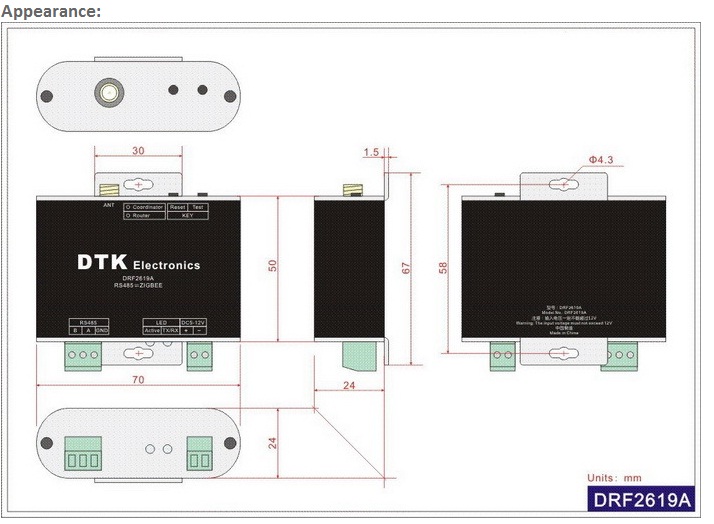
Zigbee Module's Network
Zigbee network node has three network forms: Coordinator, Router, End Device.
Coordinator:
used to create a Zigbee network, when a node joins, the assigned
address to the child node, Coordinator usually defined as a device does not power down, no low-power state for the module DRF1601, DRF1602, DRF1605. Each Zigbee network needs and only needs a Coordinator, different networks PAN ID (network ID) should not, if there is room for two in the same Coordinator, PAN ID if they are the same as the original,and the latter on the power of the Coordinator of PAN ID will automatically add one to avoid PAN ID conflict.
Router:
responsible for forwarding data packets to find the most suitable routing path,when a node is added, the node can assign an address; Router is usually defined as a power supply device, not a low power state for the module DRF1601, DRF1602, DRF1605.
Each Zigbee network may require more than one Router, Router can each send and receive data can also forward data when a network all by the Coordinator (1 unit) and Router (more) form, this network is the real MESH network (network like network), each node sends all the data is automatically routed to reach the target node.
When a ZigBee network formation (MESH network):
Router to obtain the address (Short Address) is constant, can be used as point to point data transmission using the address;
Even if power-down Coordinator, Router still maintaining the network, so between the Router and the Router is still able to communicate;
Coordinator power-down even when there are new nodes added, still able to get through the existing Router address, join the network;
Router is usually referred to as FFD (Full Function Device) (all-nodes)
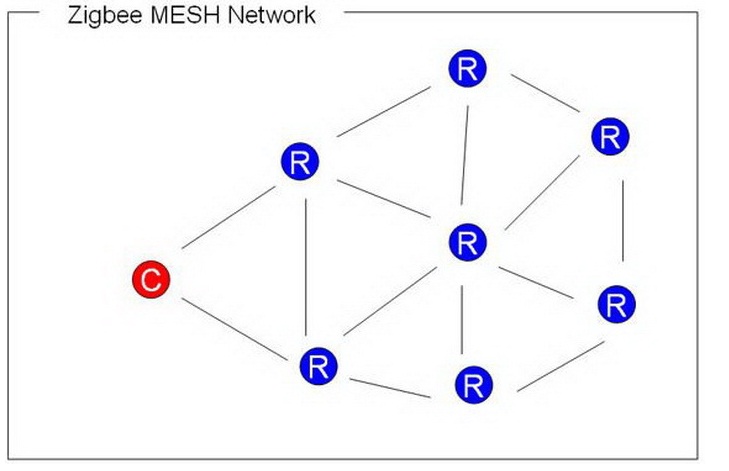
Network nodes:
1 Coordinator + n Router, supports a total of 9331 nodes:
Zigbee MESH (mesh) is characterized by
1, the network consists of a Coordinator + n Router;
2, each node both send and receive data, can also act as a router, forwarding data;
3, the network can be any communication between nodes, even if all other nodes off (including the Coordinator), these two nodes can communicate;
4, each node within the network (Coordinator, Router) are maintained with the network function, as long as one node is running, the new node can join the network by this node;
5, node joins, the automatic distribution of the Zigbee network address, and keep the same address;
6, route calculation is automatic forwarding of data does not depend so join the network node through which.
Zigbee network networking and network testing
Basic concepts:
Zigbee module has two types of nodes, namely Coordinator (master) and Router (from node);
Each Zigbee network consists of a Coordinator (master) and N-Router (from node);
With a Zigbee network, all nodes must have the same channel and PAN ID (network ID).
Module factory default configuration:
Module factory all of the node type Router (from node), PAN ID = 0x199B, channels = 22 (2460MHz)
First use process:
1. Choose one module and change it to Coordinator (using the configuration software), than restart it
2. Change the Coordinator's PAN ID to your set of values (such as 0x1234) (range: 0x0001-0xFF00), mainly to prevent conflicts with the default values (default is 0x199B), than power off it.
3. Change the Router's PAN ID to the same value (just look for the network with the same PAN ID) (or to 0xFFFF, automatically search for any network), than power off it.
4. Turn on the Coordinator first (a long bright light, a light flash)
5. Than open the other Router's power supply (two lights flash), about 3 seconds, can automatically join the network (two long bright light)
ราคา 1800 บาท







