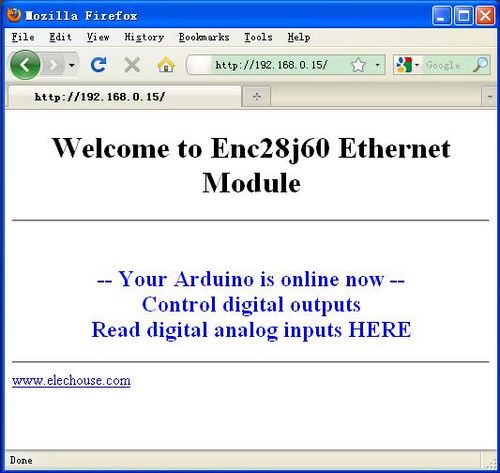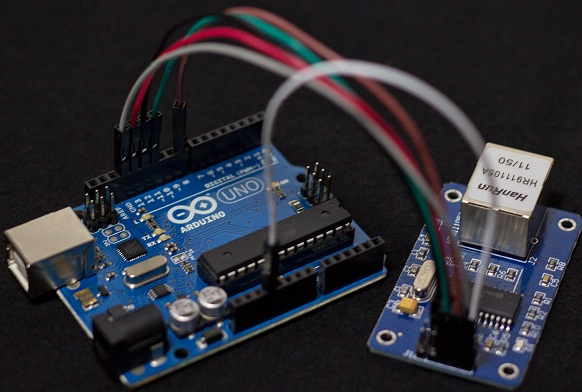Arduino + ENC28J60 Ethernet Module
บทความนี้เอาไว้ผู้ที่ต้องการสั่ง งานตัวบอร์ด Arduino ผาน Internet นะครับ มาเริ่มกันเลยครับ อย่างแรกนะครับ มารู้จักตัว ENC28J60 Ethernet Module
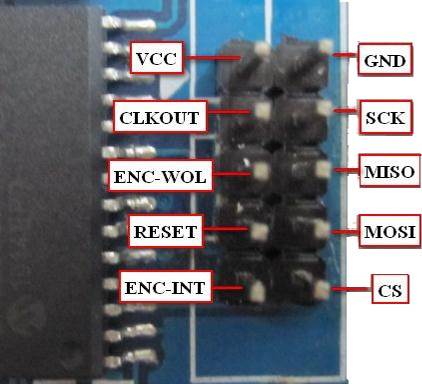
ขาที่เอาไว้ต่อกับ บอร์ด Arduino ครับ
VCC - 3.3V
GND - GND
SCK - Pin 13
SO - Pin 12
SI - Pin 11
CS - Pin 10
เมื่อต่อครบให้ไป load library ไปใส่ใน ไฟล์ของ arduino libraries. อย่าลืมปิดโปรแกรมแล้วปิดขึ้นมาใหม่ด้วยครับ
load library ตัวนี้ด้วยนะครับEhernet_ENCJ60 (click here).
แล้วเข้าไปเลือกไฟล์จากตัวอย่างได้เลยครับ
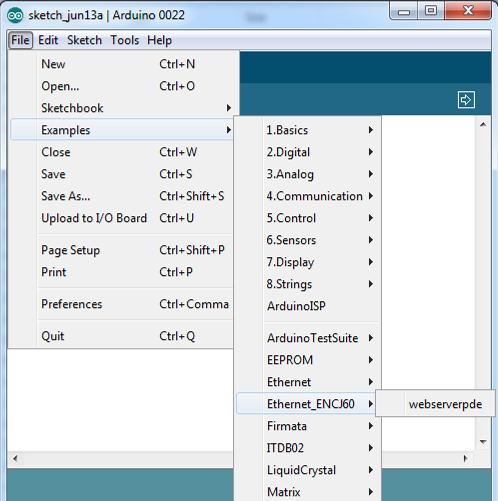
จะได้ code แบบนี้มาครับ
#include "Ethernet.h"
// change MAC and IP address if necessary
static uint8_t mymac[6] = {0x54,0x55,0x58,0x10,0x00,0x24};
static uint8_t myip[4] = {192,168,0,15};
static char baseurl[]="http://192.168.0.15/";
static uint16_t mywwwport =80;
#define BUFFER_SIZE 500
static uint8_t buf[BUFFER_SIZE+1];
#define STR_BUFFER_SIZE 22
static char strbuf[STR_BUFFER_SIZE+1];
Ethernet es = Ethernet();
// prepare the webpage by writing the data to the tcp send buffer
uint16_t print_webpage(uint8_t *buf);
int8_t analyse_cmd(char *str);
void setup(){
/*initialize enc28j60*/
es.E_enc28j60Init(mymac);
es.E_enc28j60clkout(2); // change clkout from 6.25MHz to 12.5MHz
delay(10);
/* Magjack leds configuration, see enc28j60 datasheet, page 11 */
// LEDA=greed LEDB=yellow
// 0x880 is PHLCON LEDB=on, LEDA=on
// enc28j60PhyWrite(PHLCON,0b0000 1000 1000 00 00);
es.E_enc28j60PhyWrite(PHLCON,0x880);
delay(500);
// 0x990 is PHLCON LEDB=off, LEDA=off
// enc28j60PhyWrite(PHLCON,0b0000 1001 1001 00 00);
es.E_enc28j60PhyWrite(PHLCON,0x990);
delay(500);
// 0x880 is PHLCON LEDB=on, LEDA=on
// enc28j60PhyWrite(PHLCON,0b0000 1000 1000 00 00);
es.E_enc28j60PhyWrite(PHLCON,0x880);
delay(500);
// 0x990 is PHLCON LEDB=off, LEDA=off
// enc28j60PhyWrite(PHLCON,0b0000 1001 1001 00 00);
es.E_enc28j60PhyWrite(PHLCON,0x990);
delay(500);
// 0x476 is PHLCON LEDA=links status, LEDB=receive/transmit
// enc28j60PhyWrite(PHLCON,0b0000 0100 0111 01 10);
es.E_enc28j60PhyWrite(PHLCON,0x476);
delay(100);
//init the ethernet/ip layer:
es.E_init_ip_arp_udp_tcp(mymac,myip,80);
}
void loop(){
uint16_t plen, dat_p;
int8_t cmd;
plen = es.E_enc28j60PacketReceive(BUFFER_SIZE, buf);
// plen will ne unequal to zero if there is a valid packet
if(plen!=0){
// arp is broadcast if unknown but a host may also verify
// the mac address by sending it to a unicast address.
if(es.E_eth_type_is_arp_and_my_ip(buf,plen)){
es.E_make_arp_answer_from_request(buf);
return;
}
// check if ip packets are for us:
if(es.E_eth_type_is_ip_and_my_ip(buf,plen)==0){
return;
}
if(buf[IP_PROTO_P]==IP_PROTO_ICMP_V
&& buf[ICMP_TYPE_P]==ICMP_TYPE_ECHOREQUEST_V){
es.E_make_echo_reply_from_request(buf,plen);
return;
}
// tcp port www start, compare only the lower byte
if (buf[IP_PROTO_P]==IP_PROTO_TCP_V
&& buf[TCP_DST_PORT_H_P]== 0
&& buf[TCP_DST_PORT_L_P]== mywwwport){
if (buf[TCP_FLAGS_P] & TCP_FLAGS_SYN_V){
// make_tcp_synack_from_syn does already send the syn,ack
es.E_make_tcp_synack_from_syn(buf);
return;
}
if (buf[TCP_FLAGS_P] & TCP_FLAGS_ACK_V){
es.E_init_len_info(buf); // init some data structures
dat_p=es.E_get_tcp_data_pointer();
if (dat_p==0){ // we can possibly have no data, just ack:
if (buf[TCP_FLAGS_P] & TCP_FLAGS_FIN_V){
es.E_make_tcp_ack_from_any(buf);
}
return;
}
if (strncmp("GET ",(char *)&(buf[dat_p]),4)!=0){
// head, post and other methods for possible status codes
// http://www.w3.org/Protocols/rfc2616/rfc2616-sec10.html
plen=es.E_fill_tcp_data_p(buf, 0, PSTR("HTTP/1.0 200 OK\r\nContent-Type: text/html\r\n\r\n"));
goto SENDTCP;
}
if (strncmp("/ ",(char *)&(buf[dat_p+4]),2)==0){
plen=print_webpage(buf);
goto SENDTCP;
}
cmd=analyse_cmd((char *)&(buf[dat_p+5]));
if (cmd==1){
plen=print_webpage(buf);
}
// send ack for http get
SENDTCP: es.E_make_tcp_ack_from_any(buf);
// send data
es.E_make_tcp_ack_with_data(buf,plen);
}
}
}
}
// The returned value is stored in the global var strbuf
uint8_t find_key_val(char *str,char *key)
{
uint8_t found=0;
uint8_t i=0;
char *kp;
kp=key;
while(*str && *str!=' ' && found==0){
if (*str == *kp){
kp++;
if (*kp == '\0'){
str++;
kp=key;
if (*str == '='){
found=1;
}
}
}else{
kp=key;
}
str++;
}
if (found==1){
// copy the value to a buffer and terminate it with '\0'
while(*str && *str!=' ' && *str!='&' && i<STR_BUFFER_SIZE){
strbuf[i]=*str;
i++;
str++;
}
strbuf[i]='\0';
}
return(found);
}
int8_t analyse_cmd(char *str)
{
int8_t r=-1;
if (find_key_val(str,"cmd")){
if (*strbuf < 0x3a && *strbuf > 0x2f){
// is a ASCII number, return it
r=(*strbuf-0x30);
}
}
return r;
}
uint16_t print_webpage(uint8_t *buf)
{
uint16_t plen;
plen=es.E_fill_tcp_data_p(buf,0,PSTR("HTTP/1.0 200 OK\r\nContent-Type: text/html\r\n\r\n"));
plen=es.E_fill_tcp_data_p(buf,plen,PSTR("Welcome to Enc28j60 Ethernet Module"));
plen=es.E_fill_tcp_data_p(buf,plen,PSTR("-- Your Arduino is online now -- "));
plen=es.E_fill_tcp_data_p(buf,plen,PSTR("
Control digital outputs "));
plen=es.E_fill_tcp_data_p(buf,plen,PSTR("
Read digital analog inputs HERE "));
plen=es.E_fill_tcp_data_p(buf,plen,PSTR("
") );
plen=es.E_fill_tcp_data_p(buf,plen,PSTR("
www.elechouse.com"));
return(plen);
}
อย่าลืมตั้งค่า IP ด้วยนะครับ
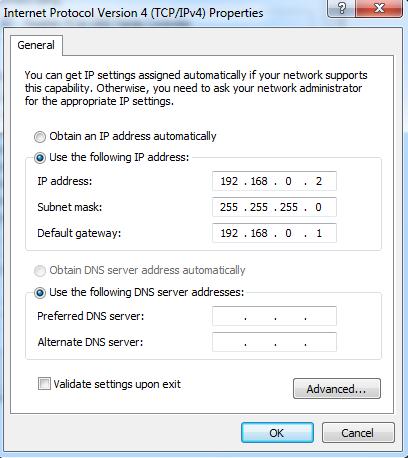
ผลที่ได้ หน้าตาจะเป็นอย่างนี้ครับ สามารถเอาค่าต่างๆ ที่อ่านได้แสดงบนหน้าเวป หรือ ถ้าอยากจะทำปุ่มกดบนหน้าเวปก็เพิ่มเติมอีกนิดหน่อยครับ